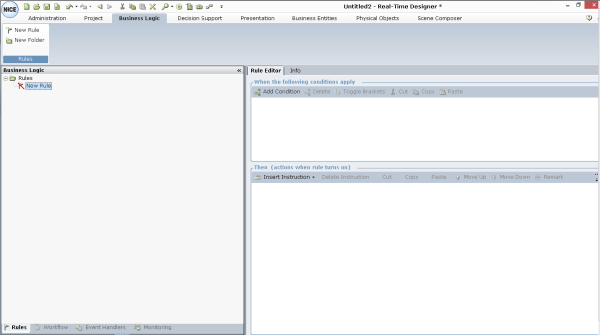Business Rules
The definition of a business rule consists of a condition that specifies when it is fulfilled and an action to be taken when it is fulfilled. It can also optionally be comprised of the definition of functions to be taken when the business rule is not fulfilled. Business rules are evaluated each time one of the values that appear in the condition that triggers it is modified. For example, in a call, the customer qualifies as gold, the agent is qualified to sell home policy.
Parent and Child Business Rules
When a business rule is defined under another business rule, the rule in the higher-level branch is called the parent and the rule below it is called the child. Rules in a parent/child relationship behave like nested rules. If Rule B is defined as a child (sub-branch) of Rule A, then Rule B evaluated only if Rule A is met.
A business rule can be defined under another business rule or in a folder.
Business rules can be organized into folders. No special functionality or behavior is attributed to the business rules in the same folder.
Business rules are managed in the Rule Editor tab of the Business Logic window.
To display the Rule Editor:
Click the Business Logic tab at the top of the window, and then select the Rules tab at the bottom of the Business Logic pane to display the business rules definition window.
The Business Logic pane displays a hierarchical tree of your business rules. A business rule can be defined under another business rule or in a folder.
The following options are available on the ribbon:
New Rule: Enables you to define a new business rule. See Defining a Business Rule.
New Folder: Enables you to define a new business rule folder in which you can organize rules. Select the root of the Business Rules tree called Rules or select another folder and then click New Folder to define a new rules folder.
To define a business rule in an existing folder, select the folder in the tree when you define the new rule.